Data Analysis and Management
-
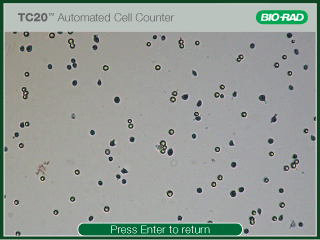
View, Export, and Analyze Your Data
After viewing cell count results, users can choose to view an image of the counted cells on the TC20 automated cell counter, and can zoom in on an image with the click of a button.
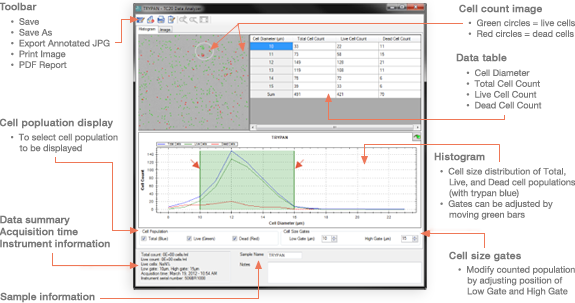
After a count, a JPEG file of the cell image is available for immediate export to a USB flash drive or, to save every cell image, automatic data export can be enabled. Each cell image contains a metatag with the count data and can be further analyzed using TC20 data analyzer software. This optional software can be used to review single images, perform multi-file comparative analyses, and generate reports.
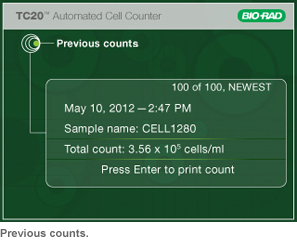
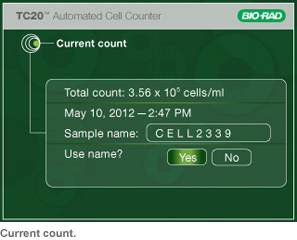
Previous counts: Results from 100 counts are stored in the TC20 cell counter so you can always go back and recover counts based on their acquisition date and time stamp. Previous count results can be exported via the USB port and opened in a Microsoft Excel spreadsheet, allowing easy comparison of results between experiments.
Current count: You can assign a custom sample name that will be associated with the count result and the JPEG image. To save time when working with multiple sample replicates, enable the automatic name serialization option to populate numerically serialized names.

The optional thermal label printer can be connected to the TC20 counter to print results onto labels that can be placed into a laboratory notebook for traceability of the count results.
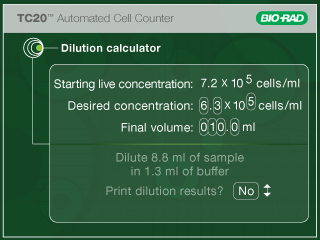
Users can access the onboard dilution calculator to determine volume adjustments required to achieve the cell concentration needed for the next experiment.